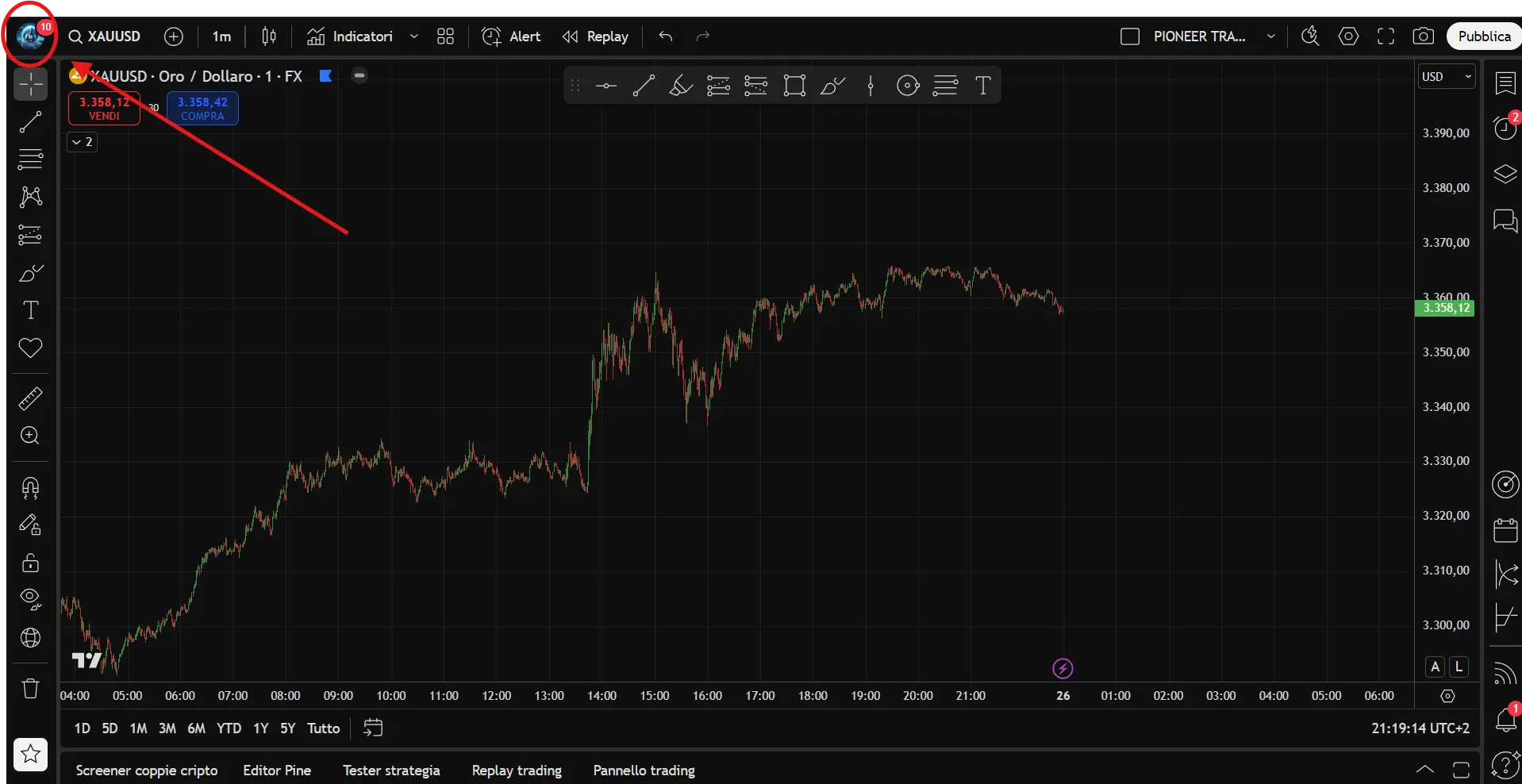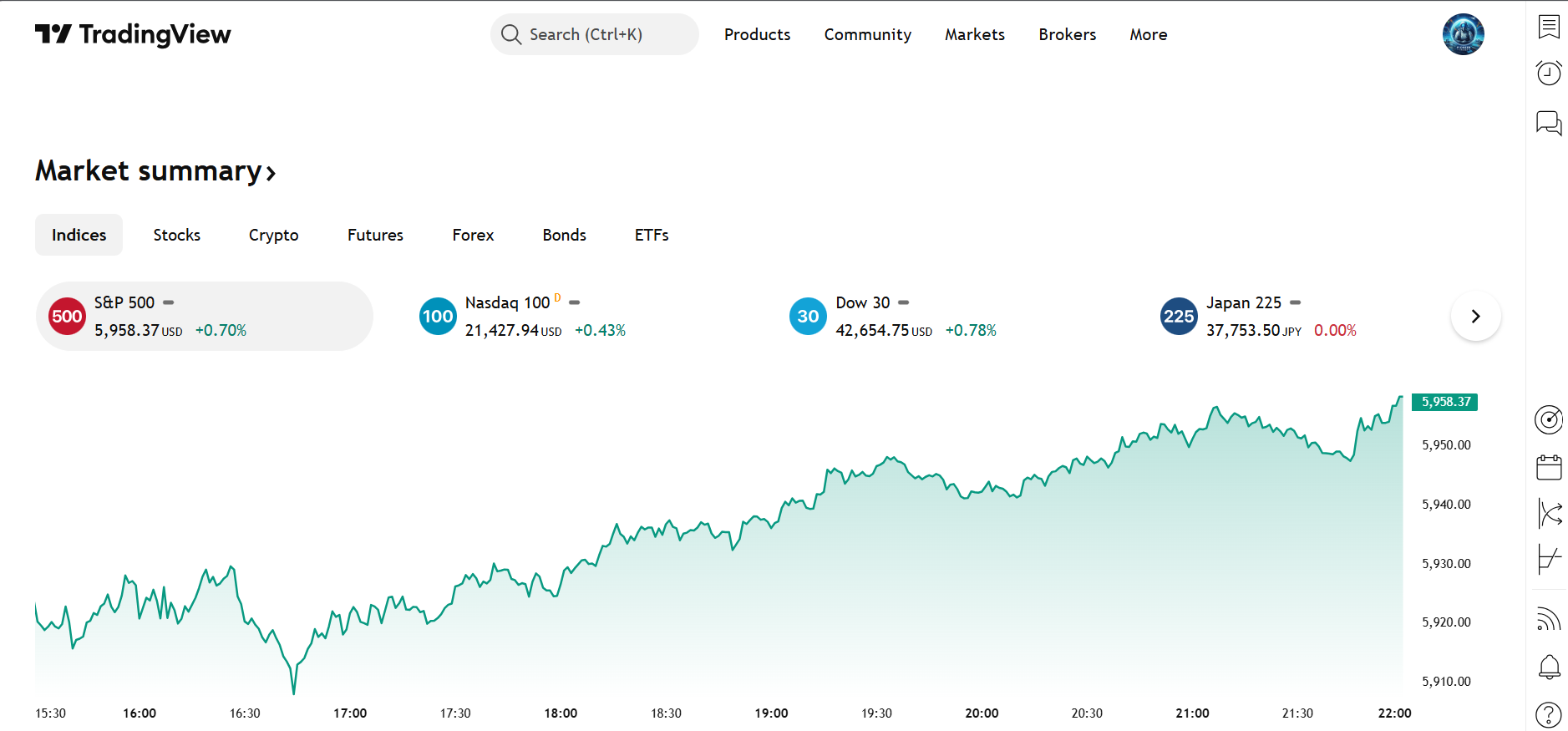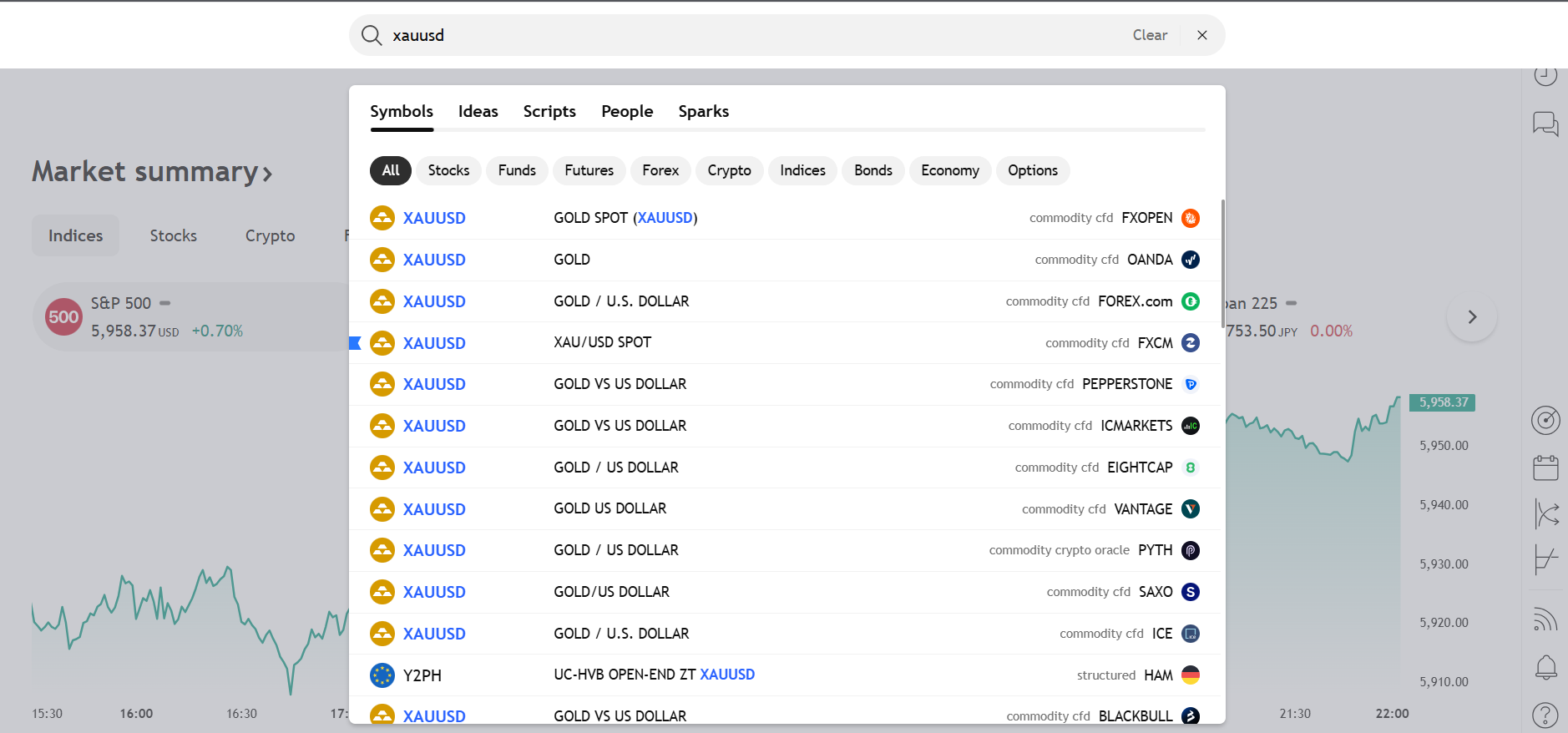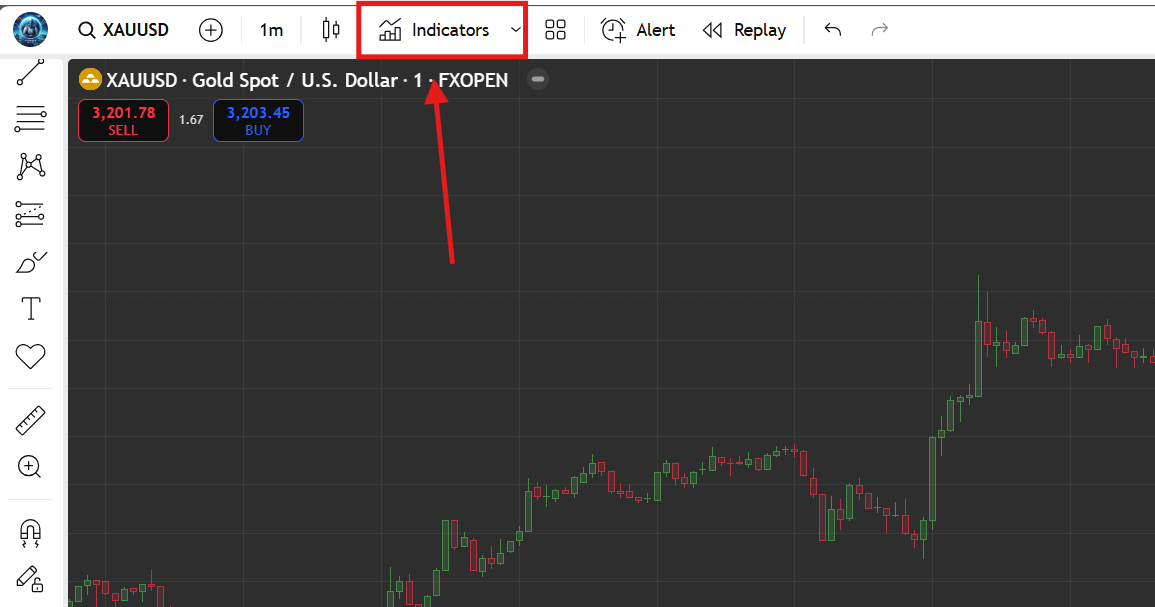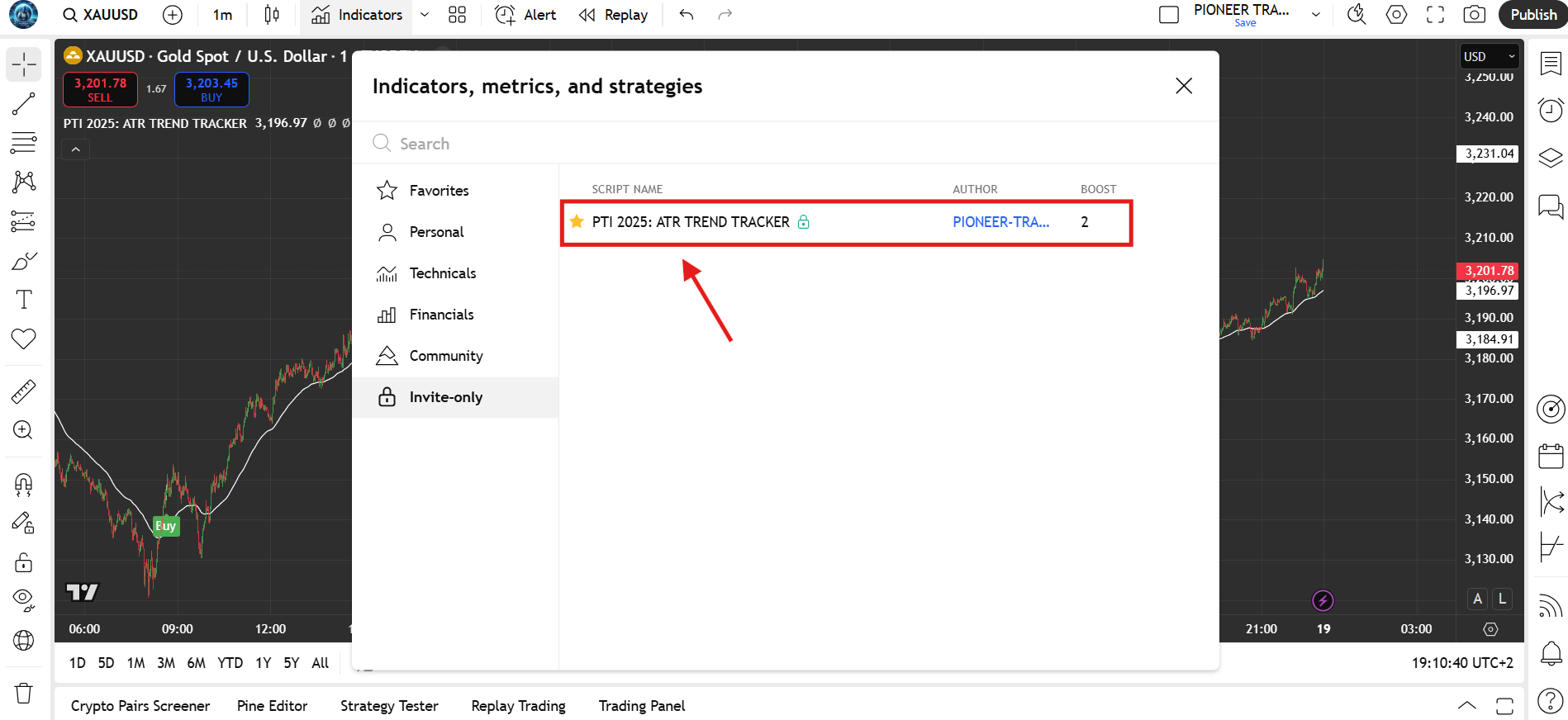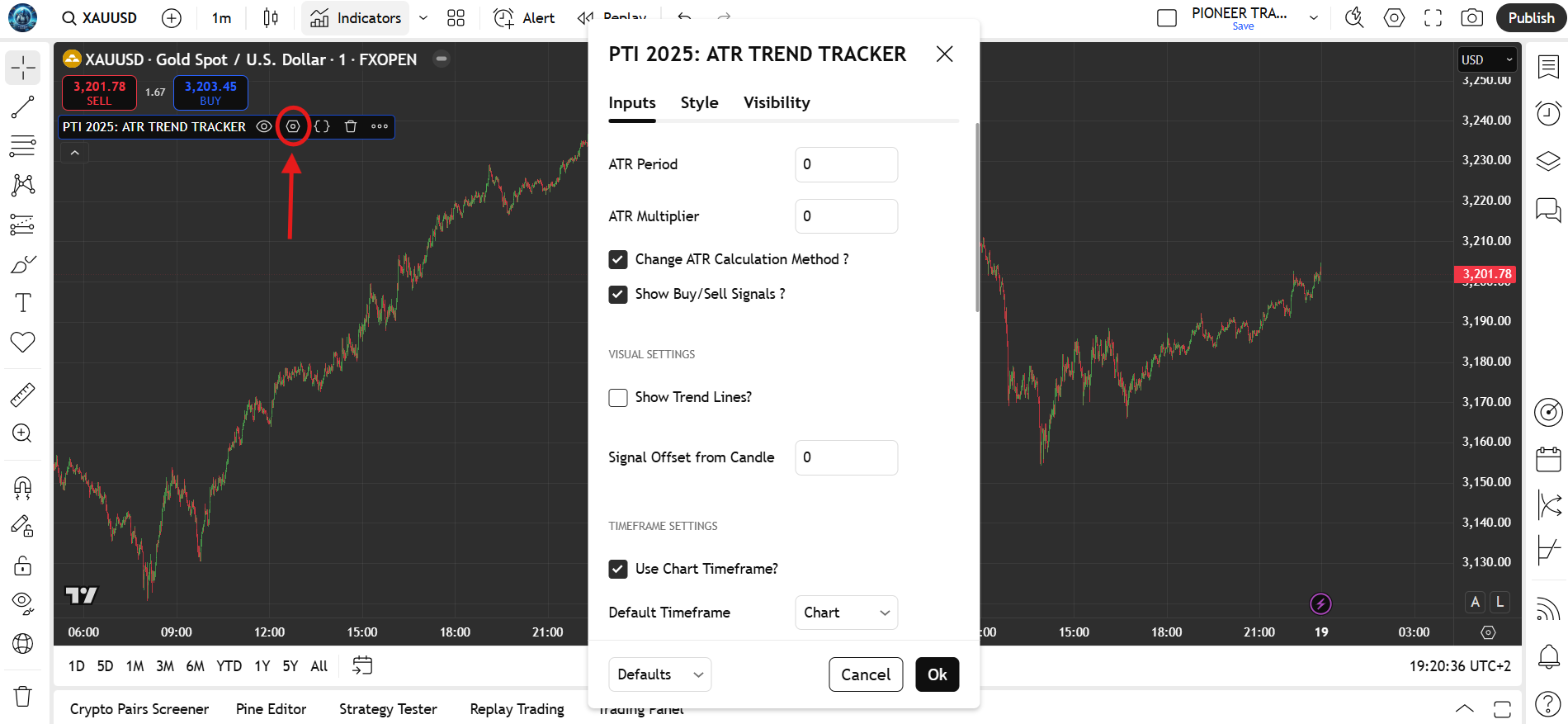Getting Started
Follow this procedure step by step and create a free TradingView account in just a few minutes.
Go to the Official Website
- Open your browser and visit: TradingView.
- Click on 'Get strated for free' - If you don't find it you can also click on get started at the top right.
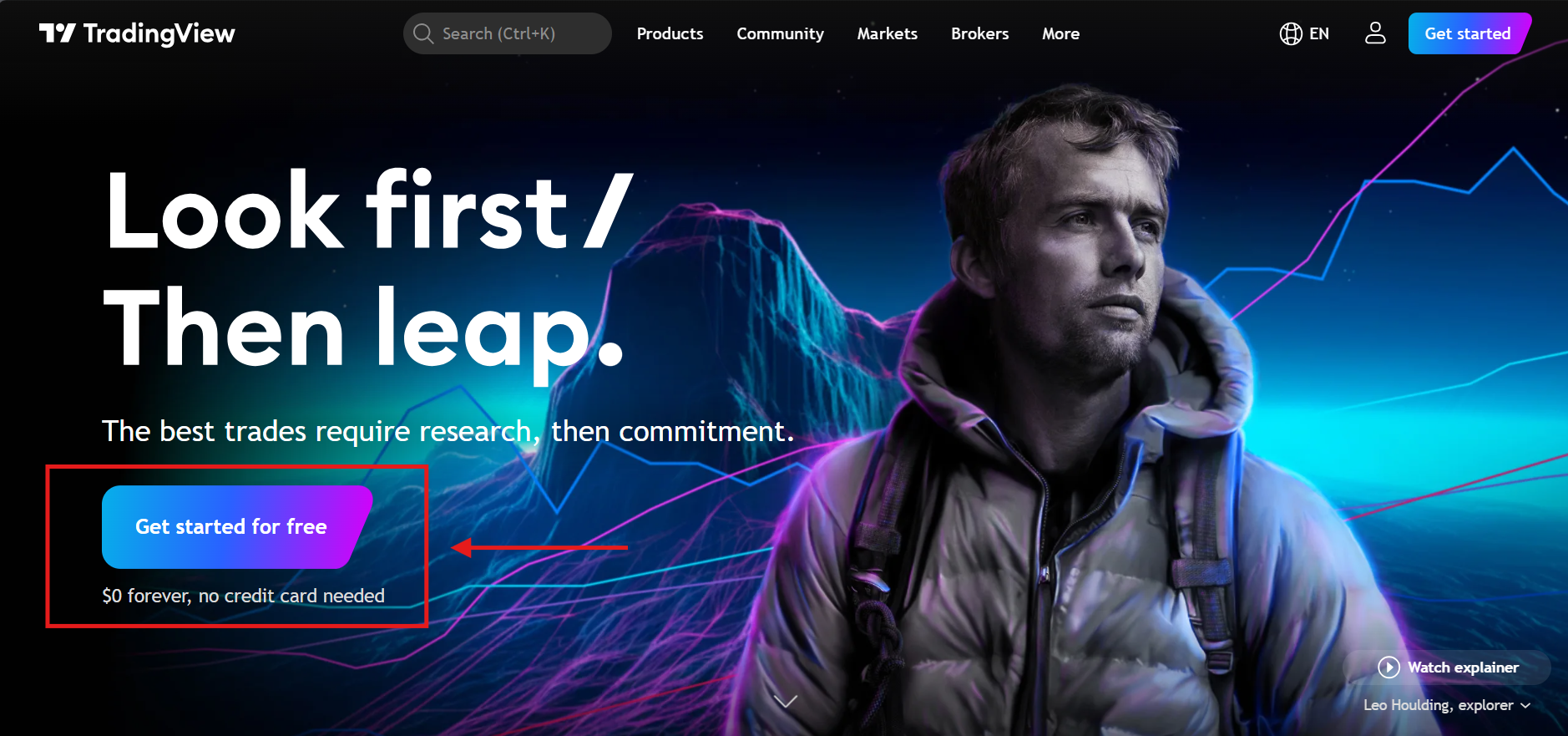
- Click on 'Sign up' - Free account.
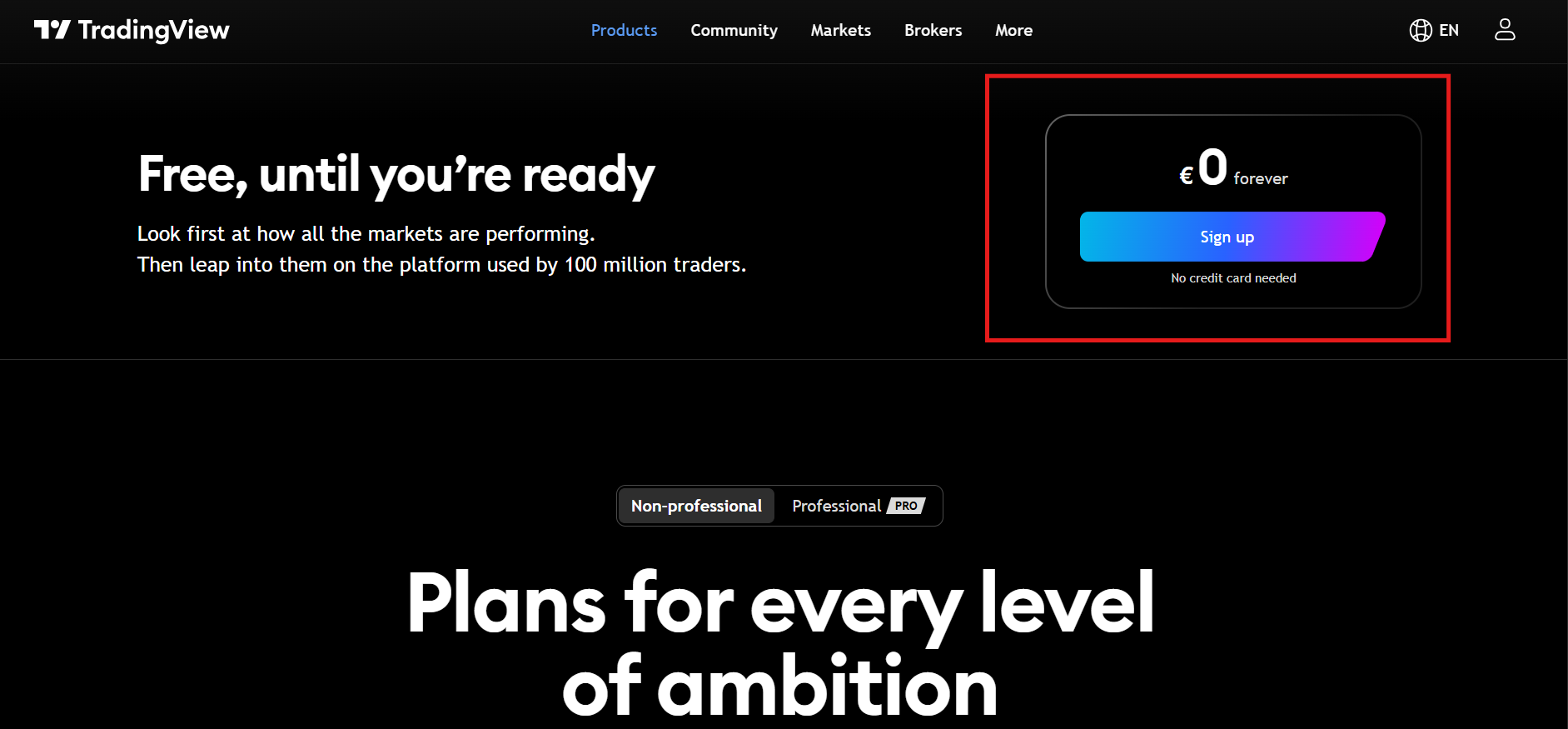
- Enter Your 'Email' and 'Password' - password that yoiu will use for your account.
- Click 'Create Account'.
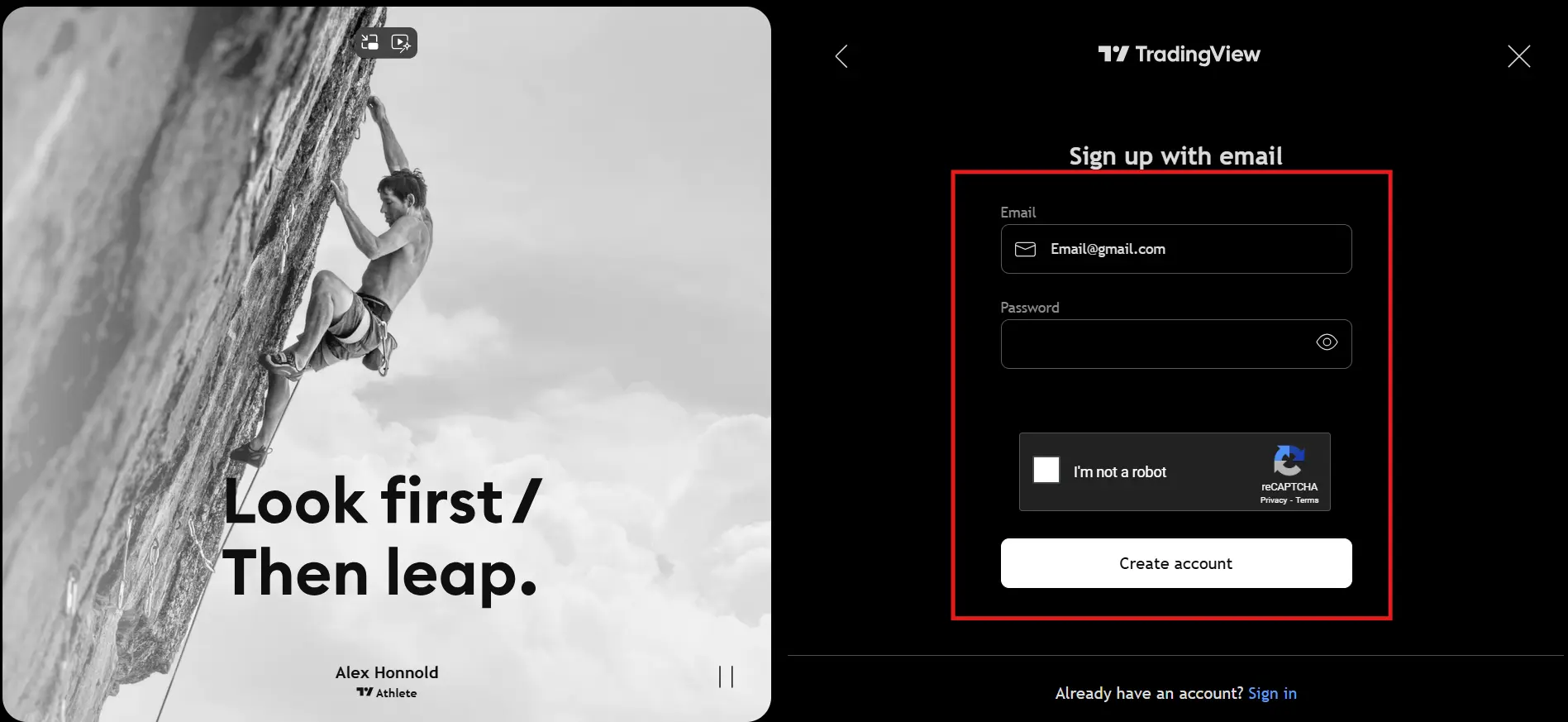
- Verify your Email - Open the email sent to your email and press 'Activate account' and follow the procedure.
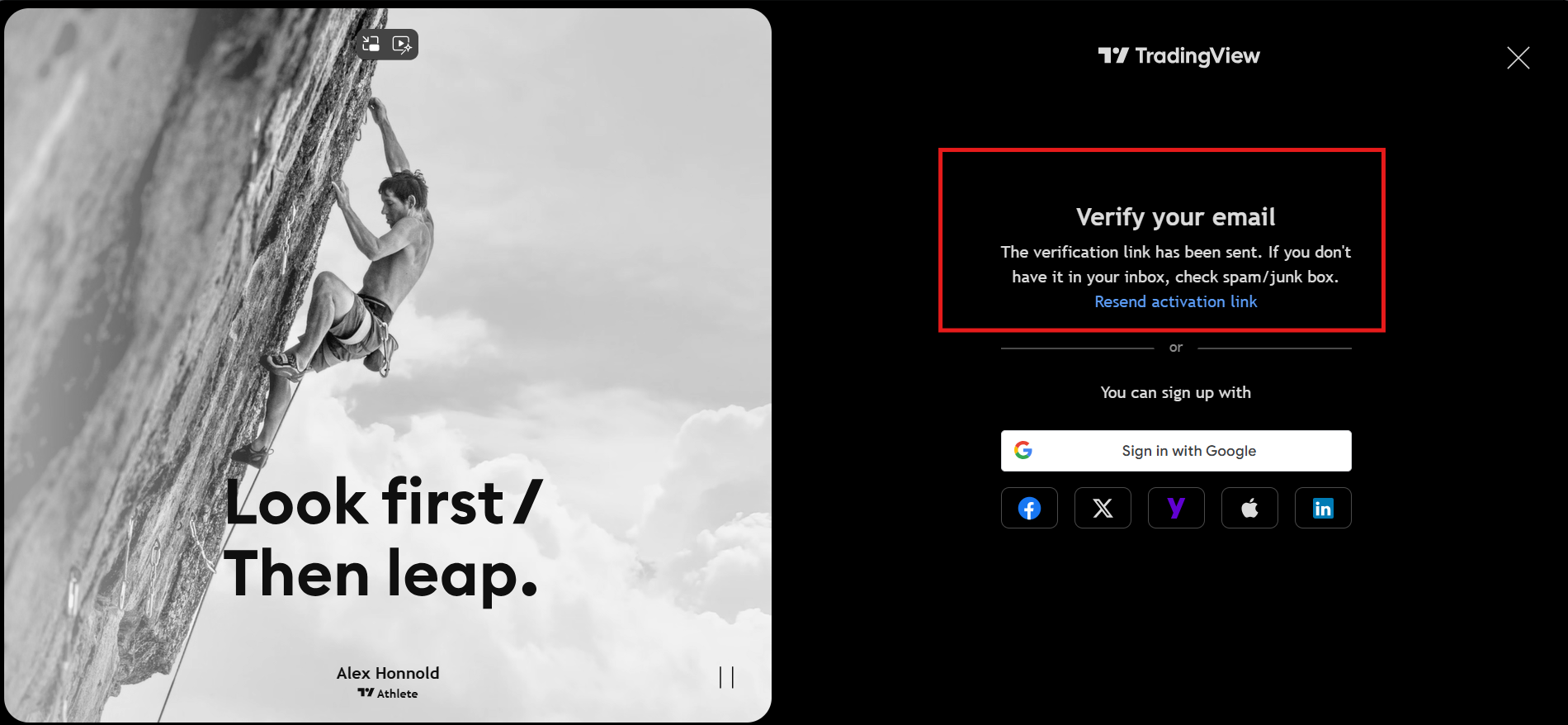
- Once the activation is completed you will be able to log in to your account.
- Click the 'Personal Button' in the Top Right part of the Website.
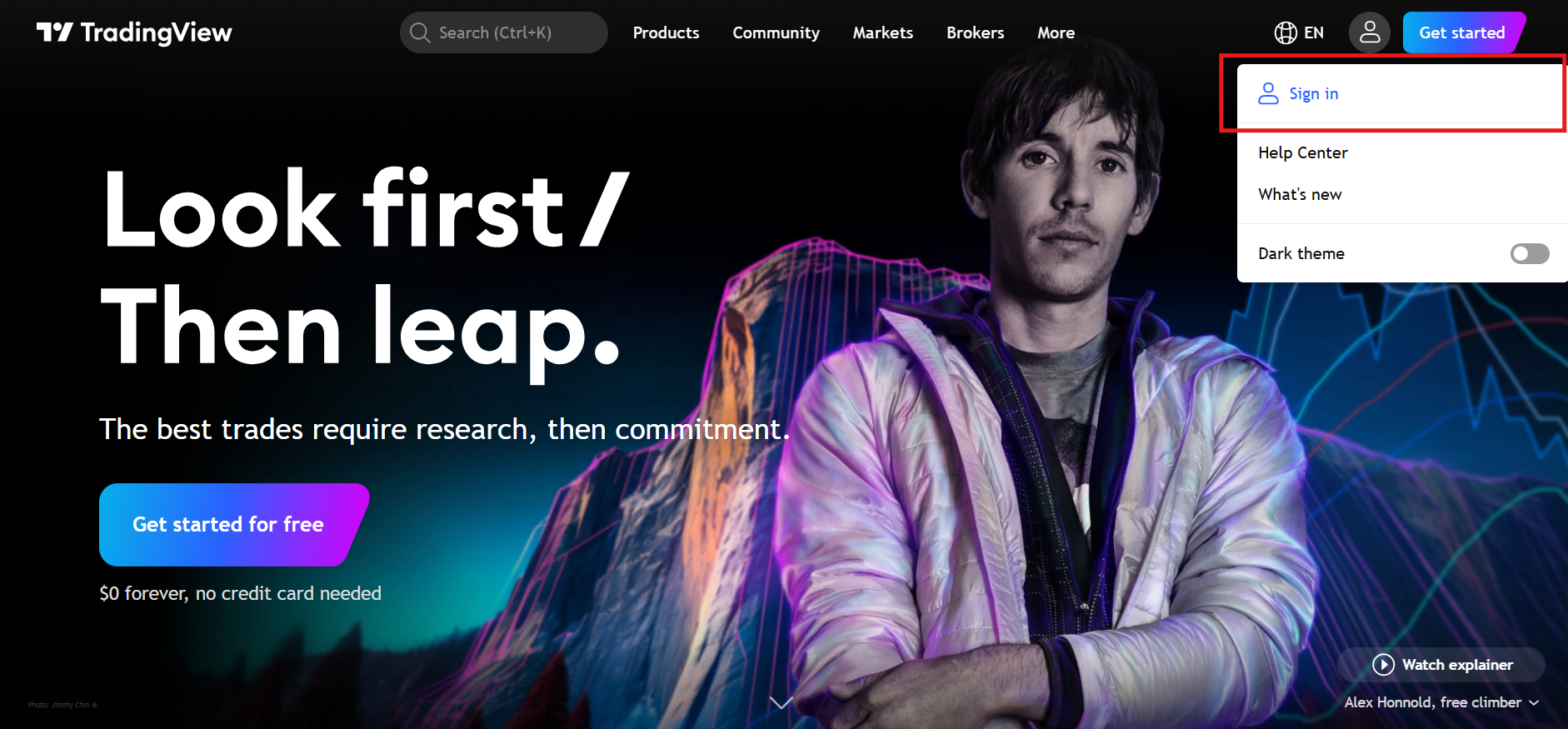
- Enter your email and password and click 'Sign In'.
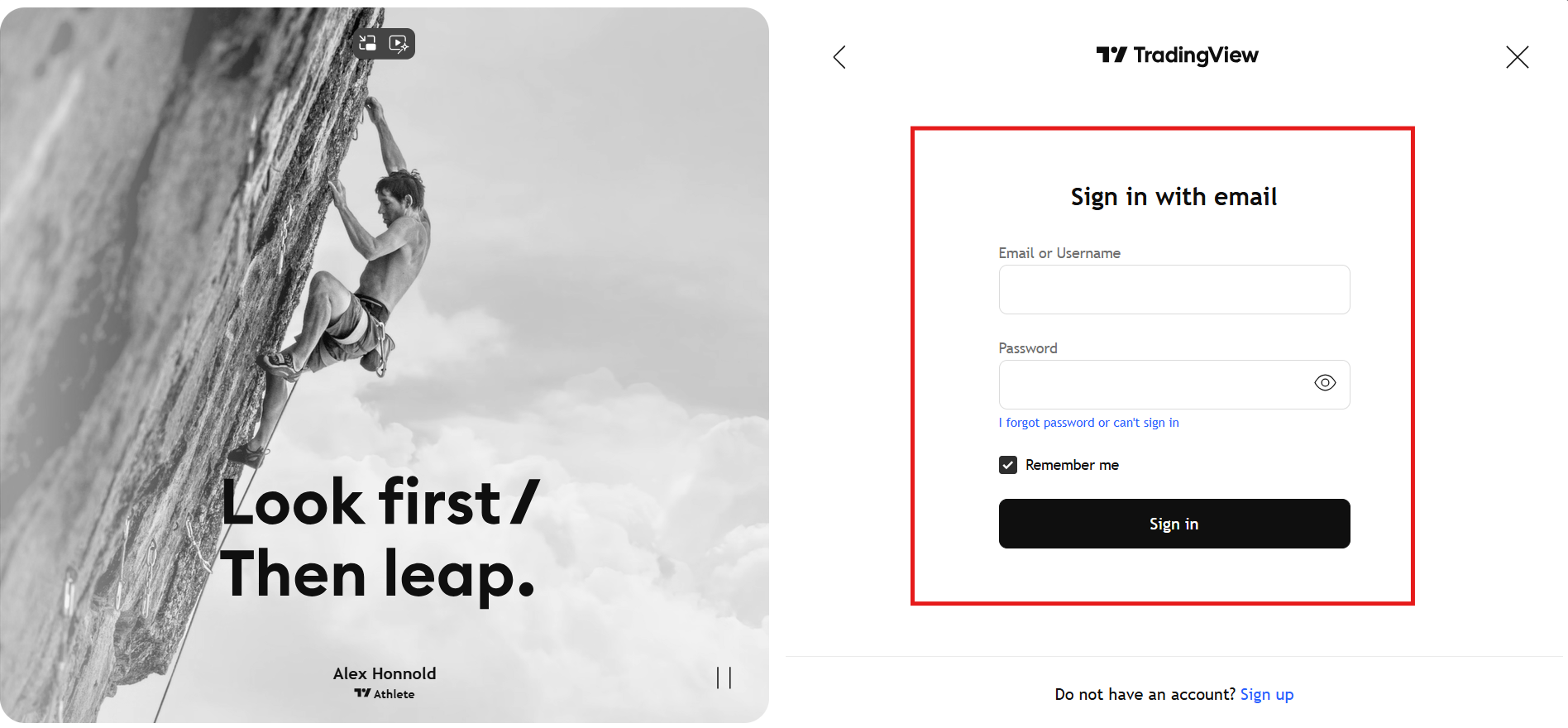
*You are now signed in to your TradingView account.